hi all
hope someone can help me sort this box
i bought a c100s and kodi didnt work so tried to do an update
the box didnt update and after 3 attemps decided to die
no power light or anything
now iv got it connecting with ttl and putty
iv downloaded loads of files etc to try to fix this and now stuck at getting anything to install
this is the log i have now got with putty (with pins 17,18 shorted or with 29,30 shorted)
no sdio debug board detected▒!U▒▒▒▒▒▒▒j
BT : 18:20:53 Jul 7 2015
PMU:NONE
##### VDDEE voltage = 0x044c1100
CPU clock is 792MHz
DDR mode: 32 bit mode
DDR size: 1GB (auto)
DDR check: Pass!
DDR clock: 636MHz with 2T mode
DDR pll bypass: Disabled
DDR init use : 14857 us
HHH
SD_boot_type: 00000001
card_type: 00000001
0x0000009f
check SD_boot_type:0x1 card_type:0x1
ucl decompress...pass
0x12345678
Boot from external device
TE : 728532
System Started
U-boot-00000-g168006b(m8b_KI_v1@vs-kk-timehold-0823) (Jul 07 2015 - 18:20:47)
clr h-ram
DRAM: 1 GiB
relocation Offset is: 2feb8000
show partition table:
part: 0, name : logo, size : 2000000
part: 1, name : recovery, size : 2000000
part: 2, name : misc, size : 2000000
part: 3, name : boot, size : 2000000
part: 4, name : system, size : 40000000
part: 5, name : cache, size : 20000000
part: 6, name : data, size : end
aml_card_type=0x100
MMC: [mmc_register] add mmc dev_num=0, port=1, if_type=6
[mmc_register] add mmc dev_num=1, port=2, if_type=6
SDIO Port B: 0, SDIO Port C: 1
power init
out reg=c110804c,value=dfffffff
IR init done!
register usb cfg[0][1] = 3ff68044
register usb cfg[2][0] = 3ff6aff0
NAND: NAND BOOT: boot_device_flag 1
Nand PHY driver Version: 2.01.001.0004 (c) 2013 Amlogic Inc.
amlnf_phy_init : amlnf init flag 0
NAND device id: af df 14 a7 43 4b af df
no matched id
get_chip_type and ret:fffffffd
get_chip_type and ret:fffffffd
chip detect failed and ret:fffffffd
nandphy_init failed and ret=0xfffffff1
get_boot_device_flag: init_ret -1
get_boot_device_flag NAND BOOT:
NAND BOOT,nand_env_relocate_spec : env_relocate_spec 49
uboot env amlnf_env_read : ####
*** Warning - bad CRC, using default environment
NAND BOOT,nand_saveenv :saveenv 94
uboot env amlnf_env_save : ####
nand_saveenv : Successful!
set_storage_device_flag: store 0
set_storage_device_flag: set store to 1
NAND BOOT,nand_saveenv :saveenv 94
uboot env amlnf_env_save : ####
nand_saveenv : Successful!
nand get nftl dev boot failed
nftl_dev be NULL
nand cmd read failed
nand cmd store failed
Err imgread(L123):Fail to read 0x1000B from part[boot] at offset 0
check dts: FDT_ERR_BADMAGIC, load default vpu parameters
vpu clk_level = 3
set vpu clk: 182150000Hz, readback: 182150000Hz(0x701)
Net: Meson_Ethernet
msg:====>upgrade_step=0<=====
[mmc_init] SDIO Port B:0, if_type=7, initialized OK!
Device: SDIO Port B
Manufacturer ID: 0
OEM: 0
Name: Tran Speed: 20000000
Rd Block Len: 512
SD version 2.0
High Capacity: Yes
Capacity: 7948206080
Boot Part Size: 0
Bus Width: 4-bit
aml_sdc_burn.ini is exist
msg:mmcinfo
Device: SDIO Port B
Manufacturer ID: 0
OEM: 0
Name: Tran Speed: 20000000
Rd Block Len: 512
SD version 2.0
High Capacity: Yes
Capacity: 7948206080
Boot Part Size: 0
Bus Width: 4-bit
aml_sdc_burn.ini is exist
msg:ini sz 0x299B
fat:Filesize is 0x299B[0M]
fat:sz 0x299 gz 0x299, bps 0x1000
=========sdc_burn_paras=====>>>
[common]
erase_bootloader = 1
erase_flash = 1
reboot = 0x1
key_overwrite = 0x0
[burn_ex]
package = aml_upgrade_package.img
media =
[burn_parts]
burn_num = 0
<<<<=====sdc_burn_paras======
fat:Filesize is 0x30fedbecB[783M]
fat:sz 0xc40 gz 0x6c40, bps 0x1000
msg:image version [0x 1]
fat:Seek 0x76f68 from 0x6c40
fat:sz 0xf68 gz 0xc000, bps 0x1000
msg
![Big Grin]()
own(mem) part(dtb) sz(0xc000) fmt(normal)
msg:Burn Start...
Multi dtb tool version: v2 .
Multi dtb detected, support 2 dtbs.
aml_dt soc: m8b platform: m201 variant: 1G
dtb 0 soc: m8b plat: m201 vari: 1G
dtb 1 soc: m8b plat: m201C vari: 512M
Find match dtb: 0
msg:load dtb to 0x0f000000
msg:Burn complete
nand get nftl dev logo failed
nftl_dev be NULL
nand cmd read failed
nand cmd store failed
Err imgread(L448):Fail to read 0x100000B from part[logo] at offset 0
msg:Use upgrade res in pkg
fat:sz 0x328 gz 0x10e3c0, bps 0x1000
nand get nftl dev logo failed
nftl_dev be NULL
nand cmd read failed
nand cmd store failed
Err imgread(L448):Fail to read 0x100000B from part[logo] at offset 0
ERR(v2_common/optimus_progress_ui.c)L68:Exception: Fail to unpack image in the package.
ERR(v2_sdc_burn/optimus_sdc_burn.c)L611:Fail when prepare bm res or init video for upgrade
msg:to close image
[ImgPck]ver=2
Error: 24 bit/pixel mode, but BMP has 16 bit/pixel
ERR(v2_common/optimus_progress_ui.c)L129:Fail in run[bmp display 0x47f2450 ], bmpOffsetName=upgrade_fail_offset
msg:======sdc burn Failed!!!!!
msg:PLS long-press power key to shut down
hope someone knows what i should do now
















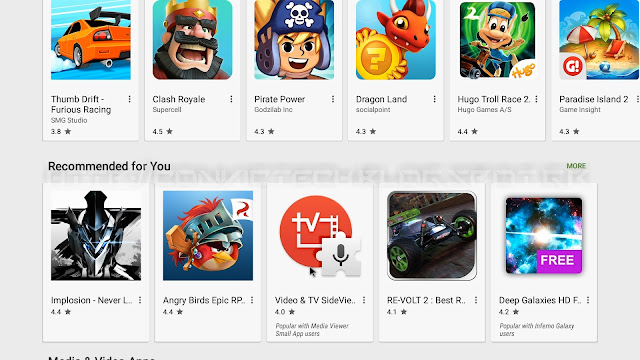































 own(mem) part(dtb) sz(0xc000) fmt(normal)
own(mem) part(dtb) sz(0xc000) fmt(normal)